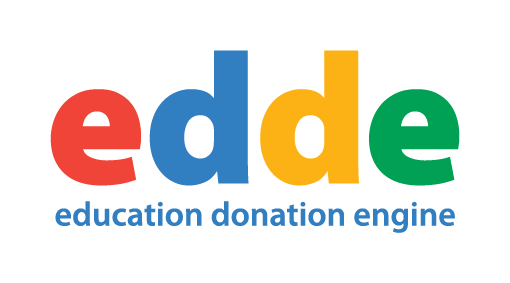Using chromebooks in the classroom
Supporting digital learning for all students of all abilities and backgrounds.
Supporting digital learning for all students of all abilities and backgrounds.
No student is the same, and most definitely don’t learn in the same way. Using Chromebooks in the classroom is a device that can meet the needs of every student. This includes students with impaired vision/hearing or physical disabilities, and diverse approaches to information processing.
Google have designed ‘Google for Education’ with accessibility features to support every student to learn to their full potential with confidence.
Chromebooks come with features for all students to build their confidence in digital learning and enables them to develop a skill set for the future ahead of them. Features include, visual aids, closed captioning and real time collaboration in G Suite. These features support learning difficulties that may be long term or just temporary.

Google for Education have created personalised tools that students can use to complete their work to their best ability. Chromebook features such as ChromeVox and Select-to-speak, for students who require visual or audio support. Enabling all students of all abilities to process and access information. When changing your settings on the students Chromebook, it will save the preference every time you log into the device. Thus, giving the student, teacher and parent ease when the device is logged into. There is less time spent on changing preferences and more time for student to focus on learning.
Having a classroom full of 20-25 students can be challenging. However, each individual student brings a variation of strengths, opinions and requirements to the classroom. Using Chromebooks in the classroom enable students with disabilities to work with their peers. With the capabilities of text magnification, voice typing, and braille support gives all the reason for students to confidently use their digital device. Chrome extensions create even more possibilities for learning experiences that are both individualised and inclusive.

If you are interested in using Chromebooks in the classroom to develop all your student’s confidence and ability give edde a call today. edde offer funding support to the education sector helping them to implement digital learning in the classroom. Get in touch today by enquiring online or calling on 01494 611 465.
Edde understands that embarking on a device scheme where you are asking parents to contribute to technology can be daunting especially if devices have been provided to some extent in the past.
By entering your details, you will receive a free survey tool to enable you to gauge interest from your parents and help highlight areas that you need to consider ensuring the successful digital learning scheme.