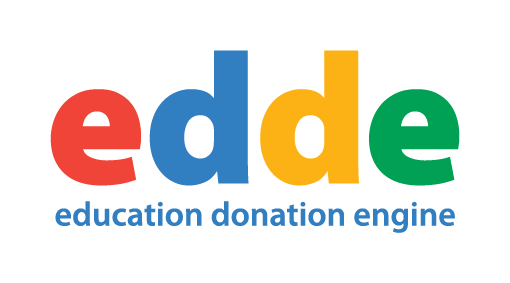G Suite for Schools – learn the basics
Get the best out of all your pupils with G Suite for education
Get the best out of all your pupils with G Suite for education
G Suite is a hub designed to support educators and pupils as they learn and explore together.
With G Suite for Education, teachers can enable all pupils to work together anytime and anywhere with all the appropriate tools for learning. There are opportunities for learning, streamline tasks and more. The tools within the hub can be used individually but work even better as a collaborative.
Every student with G Suite, including pupils with diverse needs and learning styles can get involved. The accessibility features include voice search, screen reader etc. There are also tools that are fully compatible with accessories like braille devices and displays.
Gmail
Set up a school-wide or university-wide email system. Or use Gmail to exchange secure emails with your classes.
Drive
Store and organize assignments, documents, or class curriculum securely and access them from any device.
Calendar
Share calendars or create a joint calendar with members of your class or institution to easily keep track of schedules.
Docs, Sheets and Slides
Collaborate, share feedback, and work together with your students in real time on documents, spreadsheets, and presentations.
Forms
Create Forms, Quizzes, and surveys to collect and analyze responses with the help of machine learning.
Jamboard
Sketch and collaborate on an interactive canvas with Jamboard—Google’s cloud-based smartboard, on your computer, phone, or tablet.
Sites
An easy-to-use web builder to create sites, host course curriculum, build development skills, and unleash students’ creativity.
Hangouts Meet
Connect with students virtually through secure video calls and messaging to keep learning going outside of school.
Groups
Create and participate in class forums to foster communication and conversation.
Classroom
Create assignments, communicate with students, and send feedback all from one place.
For more information and advice please do not hesitate to give edde a call on 01494 611 465. Alternatively, enquire online and we will be in touch shortly.
Edde understands that embarking on a device scheme where you are asking parents to contribute to technology can be daunting especially if devices have been provided to some extent in the past.
By entering your details, you will receive a free survey tool to enable you to gauge interest from your parents and help highlight areas that you need to consider ensuring the successful digital learning scheme.