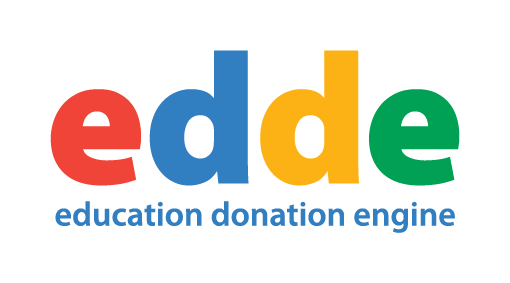Apple vs Google vs Microsoft
These three global giants are all competing to dominate the ed-tech market. The UK edtech sector is on track to reach £3.4bn by 2021, the growth reflects a surge of recent investment into emerging technologies such as VR, coding and augmented reality. With the advance of technology showing no signs of stopping, it is becoming extremely valuable that students are introduced to this technology at a younger age to prepare them for the future. Not only this, but the advance in technology within the education sector provides new innovative ways to engage with students.
It comes as no surprise that all of these tech giants are competing to grab the biggest slice of market share. The more competition the better… Google, Apple and Microsoft are all improving their offering when it comes to digital devices tailored for the classroom. Schools are now making the decision on which operating system to select and edde can help.
What is the most popular operating system for schools?
This is a question that we get asked a lot and edde have seen a gradual switch over the years. With Apple’s introduction of the ipad it is them who took an early lead in providing schools with devices. This early success was seen as a ‘happy coincidence’ as it is not a market this device was targeted to. However, with the introduction of the chromebook by Google it has become the new favourite for a number of teachers and students across the UK and globally.
Why are Google Chromebooks so popular?
G Suite for education
G suite is a free service that Google provides to educational organisations. It includes a range of useful tools and programmes to let teachers and pupils work together which is all saved ‘in the cloud’.
In the cloud
These devices will run on Google’s operating system, ‘Chrome OS’. The pupils work is therefore saved online and can become available with the use of other devices. They simply login to their account which provides data protection and safety. This is where all the G suite apps become available, your staff and pupils can access learning from anywhere at any time.
Chromecast
Chromecast allows you to share/stream the screen of your Chromebook on an interactive whiteboard or touchscreen: fully wireless, in excellent quality, quickly, and without additional costs or complex installations. Pupils can now easily show the entire class what they are working on. This enables interactive education and requires a lot of collaboration.
Cost Efficiency
A cheaper alternative to the ipad which still requires no extensive software packages as add ons.
Get started instantly
The devices launch within seconds so there is no teaching time wasted on loading up the device or programmes.
Your students already know how to use it
The devices and quick, simple and easy to login and use. Most kids have a Gmail account, the majority will have used Google Drive and some may even have Chromebooks at home. It is simple to learn for those who have not.
What are the alternatives?
Get in touch
In this blog we have focused on Google’s offering looking at the Chromebook. There are other great alternatives from both Microsoft and Apple. If you are considering introducing technology into your classroom, please get in touch. We would be happy to run through alternative options and the Google Chromebooks in more detail.