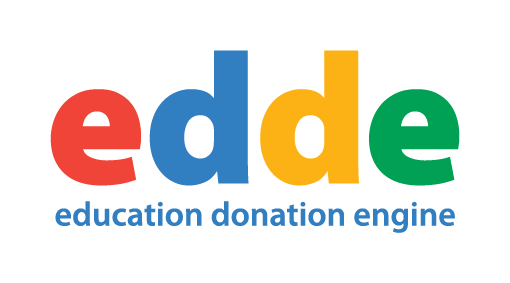Apple Education iPad
The endless possibilities of using iPad’s as a learning tool.
The endless possibilities of using iPad’s as a learning tool.
The Apple education iPad is a digital device enabling ‘freedom of expression and freedom of movement’. With endless opportunities available on the iPad, from apps, documents, face timing and more. Whatever your pupils’ needs are, the iPad can fulfil them.
Multi touch – As soon as you pick up your Apple iPad you are able make projects by tapping, swiping, dragging and dropping. All these motions are simply done with a stroke of your finger. There is no need for a keyboard, mouse or pencil, however, these adds on are available if required. It is great way to move text boxes, enlarge photos and create presentations. The feature is great fun for pupils to get really engaged into what they’re doing.
Accessibility – Apple run an accessibility mode across all their products. This is mainly to support all pupils of all abilities to use the device to its full potential. Features include speaking screen, which dictates content aloud for those who can’t see it well or require audio reinforcement.
Productivity – Work on multiple platforms at once, as learning requires using several resources. Pupils will be able to write/type up in a document on Pages, whilst using references from the book in iBook. You may think that still means you must flip between the two, but there is a screen split option that enables the pupil to see both active apps side by side.
Built in apps – When purchasing an iPad, they come with a collection of built in apps for learning. For example, if pupils are studying media, they can use the camera/video facility and instantly import this into iMovie and bring the images and videos to life. Pupils studying music can use the built-in app GarageBand to create their own music. Lastly, day to day activity can be completed on Pages and saved within the iPad documents.
Some may say that the iPad isn’t the most efficient digital device for schools. This is based on the following reasons:
When investing in an iPad for your pupils, there is the option of having different size screens and buying additional accessories to enable it to function like a computer. You are able to get a variety of cases that come with a built in keyboard. Alternatively, you can get a wireless one that will sit separately from the iPad. All Microsoft programmes such as Word, PowerPoint, Excel etc can be installed on the device and the pupils are able to use just the programmes as they would on an Windows device.
If you are interested in leasing or running a digital 1:1 scheme, get in touch today! Call us on 01494 611 465 or enquire online below!
Edde understands that embarking on a device scheme where you are asking parents to contribute to technology can be daunting especially if devices have been provided to some extent in the past.
By entering your details, you will receive a free survey tool to enable you to gauge interest from your parents and help highlight areas that you need to consider ensuring the successful digital learning scheme.