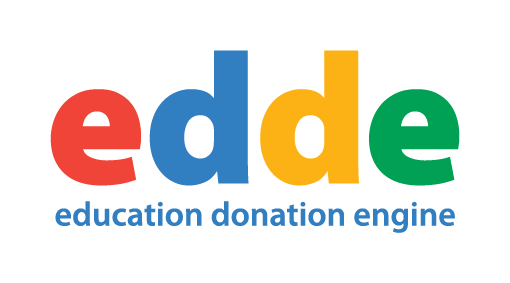Chromebooks in the classroom
The basics of the use of Chromebooks in education.
The basics of the use of Chromebooks in education.
Chromebook devices are popular within the digital education sector. Many may wonder why their children have Chromebook laptops rather than an alternate device. Here is everything you need to know about why schools choose Chromebooks.
Firstly, what is a Chromebook, what makes it so different to any other ordinary laptop?
It is a laptop that runs on the Google chrome operating system. The idea behind the Chrome OS is that designed to work on the cloud. Clouds are storage systems that save all your files, apps and even your desktop. This enables you to access your data across multiple devices.
What is a cloud?
Having a cloud means your pupils can access their files and apps wherever they sign in. Thereby, there is never an excuse to misplacing your files or losing any coursework, revision notes or homework.
What if the laptop has no WiFi facility?
Chromebooks can store files locally and work offline.
Each pupils’ requirements will be different on the device, so it is difficult to say. The capabilities and facilities on Chromebooks will enable all pupils to achieve their needs if some shape or form.
Popular tools on Chromebooks are Gmail and Google Docs to support pupil interaction with fellow classmates and tutors. There are different applications available to enhance new skills such as:
Google classroom is a tool that teachers can use to assign homework, assignments and support documents for exams.
Chromebooks are great devices to use in the classroom. For more information on Chromebooks in the classroom call edde on 01494 611 465. Alternatively, enquire online today and a member of the team will be in touch shortly.
Edde understands that embarking on a device scheme where you are asking parents to contribute to technology can be daunting especially if devices have been provided to some extent in the past.
By entering your details, you will receive a free survey tool to enable you to gauge interest from your parents and help highlight areas that you need to consider ensuring the successful digital learning scheme.