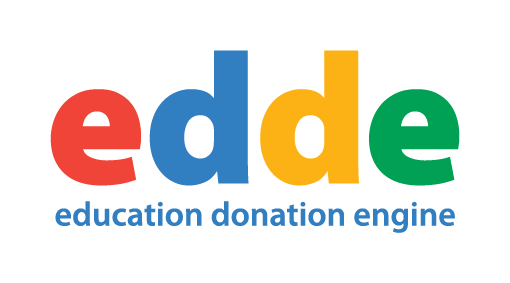Chromebook vs ipad
What is the best mobile digital learning device for a school? – Chromebook vs iPad
It’s a question we are now asked weekly by schools in the UK, what is the best digital learning device to use in a classroom?
In this guide, we are taking an unbiased look at both products to help you decide what is the best option for your education establishment.
What do schools choose, Chromebook vs iPad?
We have dealt with many schools who have successfully implemented a digital one to one mobile learning solution. Some schools opt for the Chromebook, others the iPad. If we look back at some the schools we have worked with in 2017, it has been a pretty even split. In some circumstances schools have offered both options.
What are the key benefits and weaknesses of a Google Chromebook and an Apple iPad?
Google Chromebook
- Low cost
- Browser only devices without the hassle of assigning policies and maintaining an operating system
- Chromebook license entitles user to educational apps
- 10 hour battery life
- Encourages cloud technology
- Quick to boot up
Apple iPad
- Kids like “cool,” you cannot get away from the fact that the younger generation do like Apple products. If they like it more, there is a higher chance they will use it
- Tablets are lighter, weighing under 1lb compared to the heavier Chromebook
- The iPad is more mobile, smaller and easier to transport from home to school
- Longer lifespan
- Bigger collection of Apps
What is the cheapest, the Chromebook vs iPad?
Price for the Chromebook is very cost affective from around £220 but you need to buy a management license at £19. The entry level iPad starts at £270 (ex VAT). Parental contribution cost example over 36 months – Chromebook bundle around £9.30, iPad – £13.52
What is the difference in size and weight between the Google Chromebook and the Apple iPad?
The iPad has the benefit of being quite light to carry around at 0.97lbs with a screen size of 9.7 inches. Compare this to the Chromebooks at around 2.5lbs and a screen size 11.6 or 13.3 inches.
General points
Both devices work on a cloud basis and can access the internet with WiFi.
Both learning platforms are fairly easy to implement in the classroom. With a Chromebook, you need a Google account and with an iPad you need an Apple account.
Manufacturers of Chromebooks seem to make them obsolete more often than Apple so the product and price are always changing which can be hard if you are staging a roll out in the classroom.
Looking at other mobile learning devices for the classroom, please take a look at other white paper entitled List of digital devices for the classroom, our recommendation
Both products have some positive and negative points. A big factor is what do your pupils, parents and staff prefer. Some decisions are made simply because all the kids like an Apple iPad as it is a cool product. However, other schools feel that a Chromebook sends out a better message as it is ultimately a learning device, not a nice to have luxury item. Either way, edde can help you source the best product for your school and can manage the insurance, funding, parental contributions and asset tracking. Please give our team a call now on 01494 611 465.